Liveblogging Tools Reviewed
It’s been almost a year since I wrote How to Live Blog, and in that time I’ve completed over 15 live blogs at a dozen events (brining my live blog total close to 30). Everyday tools are being devised to help make this process a little smoother, fancier, and attract more viewers however I still haven’t found my ultimate liveblogging tool.
 Cover It Live – I tried out CIL for DemoCamp5 and while it was fast and the viewers enjoyed their experience, I still wasn’t compelled to use it again for a tech event. On the other hand I think it would be great to use for another concert setting.
Cover It Live – I tried out CIL for DemoCamp5 and while it was fast and the viewers enjoyed their experience, I still wasn’t compelled to use it again for a tech event. On the other hand I think it would be great to use for another concert setting.
Thumbs Up: You can have live polls, message your readers and readers and comment. You can also “replay” the live blog by embedding its code onto your site in a player and it’s a pretty smooth process to add photos and multimedia.
Thumbs Down: No SEO. The products, people and sites you link in your live blog are not being attributed back to your site. If that sounds backwards, you need to remember I’m a huge supporter of linking out in order to get the link love or simply the visitors back to your site.
 Scribble Live – This new kid on the block requires one of the following to get started: A Facebook login (then it will install an app on your profile), Windows Live or MSN login, or OpenID. Once you get past that, the interface is pretty simple – just start typing (I have a test up right now). Your updates show up in seperate boxes below each other and you’re giving a share code to send to viewers or publish.
Scribble Live – This new kid on the block requires one of the following to get started: A Facebook login (then it will install an app on your profile), Windows Live or MSN login, or OpenID. Once you get past that, the interface is pretty simple – just start typing (I have a test up right now). Your updates show up in seperate boxes below each other and you’re giving a share code to send to viewers or publish.
Thumbs Up: It’s simple to use, and it’s plain text so you can scrape and paste the content into your blog later. You can also email updates. No refreshing, it loads i real time.
It seems similar to posting on your Twitter page and having people follow there, although there isn’t the character limit and you can add photos.
Thumbs Down: It’s not publishing directly to your website, thus your site is not getting any traffic or comments from the entire production. You can add a YouTube video and possibly a link but that’s about it.
When it comes down to it, I simply prefer using my WordPress and my own system I’ve worked out over the years. Although I wonder if a WordPress Plugin exists to help you automatically timestamp mini liveblog updates within a post? Hmm.
Here are some of my key liveblogging tips:
On that note, thanks to Phillip for passing along this article from the Globe and Mail, and to Tod for informing me about Scribble Live last week (and according to my Gmail archives he’s also the one who told me about Cover it Live).






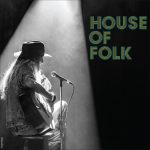

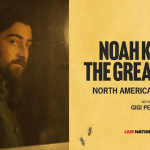
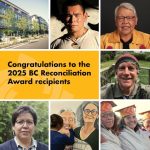

8 Comments — Comments Are Closed
I used CiL for live blogging at NV and it worked pretty well but with a few humps. I don’t do a lot of live blogging but it seemed to work fine.
I also tried it again for live blogging the Oscars and it was a pretty huge success – except at the time they hadn’t added a few perks like the auto approval of comments and the more than one organizer bonus. In reality, it was more of a chatroom than a live blog but it did work out really well.
Never tried Scribble live but wouldn’t mind giving it a whirl, if the opportunity ever presented itself!
Thanks for the review! I definitely hear your pain about the SEO, which is why we didn’t slap our product into an iframe and call it a day ;)….although we still might do that if people want it.
In the next week or so we’re going to launch our embed feature which hopefully will have been worth the wait (we’re only 6 days since beta launch btw). If you have a WordPress blog (which your meta tags say, you do) it’ll give you all the fun of liveblogging, with all the SEO of your own blog. We have lots more features to come 😉
Just drop me a line if you’d like an invite when we launch the Alpha embed feature. Happy liveblogging!
Great review Rebbecca. I love CIL and Scribblelive is interesting. Jonathan thanks for your comment on my post as well.
I think the solution, long-term, isn’t web-based or client-based, but hybrid.
Rebbecca I’ve done a ton of live blogging too, I’ve always used a client app and just kept hitting publish. Generally that just updates the post, unless the connection goes wonky.
As you know, all the liveblogging I’ve done has been directly on the platform. I am one of those who wants to capture every single detail, particularly because I think that it also helps the presenter.
One piece of advice to speakers – that I will expand on in my blog – SPEAK SLOWLY AND CLEARLY 🙂
[…] have to give it another shot with these fancy new features in place, who knows, after writing a third review maybe I’ll finally make their “recent reviews” section. Why and how Duane […]
[…] I remembered that I had seen posts BlogDesk (I think that Beth mentioned on her blog and so did Rebecca in an extensive review of live-blogging tools). I have just downloaded BlogDesk and will probably test it tomorrow at some point at one of the […]
[…] blog this evening on their site, which I’ve noticed will be conducted using Cover It Live, liveblogging tool starting at 5:30pm […]
[…] reviewed Cover It Live before and since then they’ve done a bunch of upgrades and added features so I’m looking […]