A Vancouver Girl's Guide to the iPhone Part3
It’s been almost two months now and I’ve been able to learn more each day about my trusty iPhone. Wrapped in its sleek pink silicone cover, we’re still getting to know each other but I think we’re still pretty much in a honeymoon phase.
I am not using a Rogers plan for the internet, so I simply have to rely on WIFI, when it’s available – here’s what I’ve experienced downtown so far:
A few more options that I kinda sorta wish the iPhone had:
Bonus: Thanks to some super great people, ie. John Biehler, I was able to get a converter for headphones – as iPhones will usually only work with standard-issue white Apple ear buds.
Also, when I went down to Bellingham on Saturday I didn’t get the standard, “Welcome to the USA” text message I normally receive but the Rogers icon on my phone did turn to an AT&T/Apple logo. I’m hoping something switched over somewhere otherwise I do dread my next statement. However, I’m not even certain that’s my actual phone’s doing.
Regardless, I’m still super happy, despite the tiny annoyances, I ain’t ready to trade it in for quite a while.










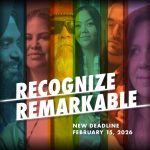

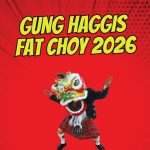
10 Comments — Comments Are Closed
We’ll have to live blog your upgrade to the latest firmware at Northern Voice….it’s super easy now and you’ll get jiggly icons 😉
Lol great marketing shot..
When I was in the US I didn’t get the ‘Welcome To the US’ message until I was boarding my flight from San Francisco to Vancouver and I was there for a week! lol
Hi!
Tell me How is it possible
to change the carrier to the apple????
THX
Tap the arrow in the little blue circle beside the name for call info. And http://vancouver.wifimug.org/ is a nice resource for finding that wifi (and caffeine) fix.
Yeah but I just always end up tapping the name and auto-dialing instead. I think my fingers are still getting used to the sensitive controls hehe
You got the iPhone in Canada? What are you bills like? I’m waiting for them to officially announce it here in Canada and for my current plan runs out so that I can get one.
Rui, they’re the same as with my other phone, nothing changed except that I moved my SIM card to th iPhone. I don’t have a data plan so I simply use WIFI when available.
Even if you didn’t get the “Welcome” message, you were still switched over to a roaming partner. There is a way Rogers and Fido handle there SMS messages that is not supported in some of the older version of the firmware. An updated firmware could solve some of these issues. I have had the iPhone since September 2007, and now that the novelty has worn off, I think the only reason I still have it is because I don’t have to carry a phone and an iPod to the gym.
Have you downloaded anything from the net via your phone? If so, does it affect your bill? Would it affect your bill if you had Wifi on and downloaded using that? or maybe take out your SIM before you download?
I haven’t downloaded anything, and you can’t really when surfing as you can’t “right click / save as” anything. There is no way to highlight etc.
The one thing I can do is send photos to my Flickr via email but again, only through wifi which is completely and entirely seperate than the phone service so it doesn’t cost a thing. It’s like using a laptop with wifi (ignore the phone part for this whole process).